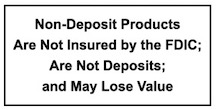Go Green with eStatements
We are going green! Access your statement electronically each month by signing up for eStatements. eStatements are exactly like a paper statement, but have unique benefits:
- eStatements are safe and secure
- It’s easy to access eStatements
- Easy recordkeeping
- It’s environmentally friendly!

Consumer Enrollment Instructions
Electing to receive eStatements is so much more than a safe and secure way to receive your monthly statements – it’s a way to give back to the environment by preserving trees and cutting down on pollution.
- Click the Online Banking Login button in the upper righthand corner of our webpage
- Select Enroll if you are not already enrolled in Online Banking, then complete the requested information to complete Online Banking setup
- Once logged in, click the Profile link in the upper righthand corner of the webpage
- Select the Manage statements button in line with Electronic statements
- Open the PDF document and input the requested confirmation code to confirm you can view the document - code is found in the blue box within the document
- Select eStatement instead of paper statement for each account listed
- Complete requested fields with appropriate information
- Review information - select Enroll

Commercial Enrollment Instructions
Opting for eStatements not only ensures the security of your monthly statements but also helps the environment by reducing paper waste and minimizing pollution.
- Click the Online Banking Login button in the upper righthand corner of our webpage
- Select Commercial to log in (if you are not already set up for Online Banking, contact us)
- Once logged in, select an account and click on Documents
- Open the PDF document and input the requested confirmation code to confirm you can view the document - code is found in the blue box within the document
- Select eStatement instead of paper statement for each account listed
- Complete requested fields with appropriate information
- Review information - select Enroll

eStatements Self-Enrollment Instructions
By opting for eStatements, you not only safeguard your monthly statements but also demonstrate your commitment to the environment by reducing paper usage and minimizing the carbon footprint.
- Go to https://www.ffbwi.com .
- On the menu bar – Select “eStatement Access”.
- Select “Account Holder Enrollment”.
- Enter the requested identifying information and choose “Submit”.
- Open the “PDF document”.
- Note the alphanumeric code in the blue box at the top of the document.
- Enter the alphanumeric code in the “Confirmation Code” box – Select “I Agree”.
- Select radials for any accounts for which you would like to receive eStatements – Select “Next”.
- Complete requested fields with appropriate information – Select “Next”.
- Review information – Select “Enroll”.

 Chat
Chat